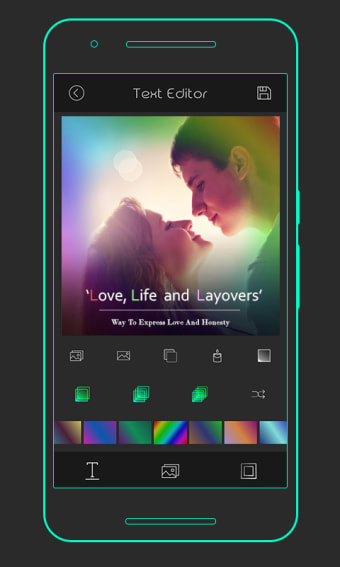Design text elegantly
Typorama - Photo Text Editor is a super versatile typography editor that lets you create cool design with photo and text, combine them into great pictures to share with your friends!
If you are tired of playing with your photos and texts on the screen, Typorama is just what you are looking for. It will let you create gorgeous design with your text and pictures! just take a look at these great features:
- Multiple font options and styles!
- Multiple text colors, borders, background, and texts.
- Multiple photos
- Create beautiful typography and amazing styles.
- Share your text and images via WhatsApp, Facebook, Twitter, Tumblr and others.
How To Add Images In Typorama - Photo Text Editor:-
To add images in Typorama - Photo Text Editor, you have to go into the gallery or the camera by tapping the camera icon in the top right corner. From here, tap on the + image icon and then choose the photo or image that you want to use.
After this, you’ll be taken to a preview screen where you can either choose to save the image or share it via WhatsApp, Facebook, Twitter, etc. If you’d like to change the quality of the image that you have chosen, simply tap on it to change its quality, which lets you choose the size, resolution, or compression of the image.
To share your work with friends, simply tap the Share icon in the top right corner. The button will take you to a menu where you can choose to share your work on WhatsApp, Facebook, Twitter, Tumblr, and many other apps.